Check if all users in your domain can install apps from G Suite Marketplace:

1. From your Google Admin console, go to Apps > Marketplace apps and click the plus sign on the right to Add Marketplace apps:

2. Find G-Accon add-on and press the Domain install button:

You will see this confirmation window:
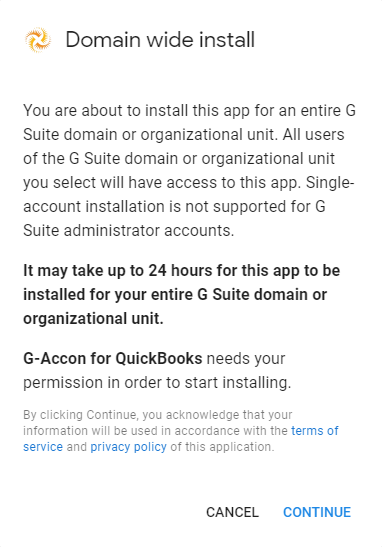
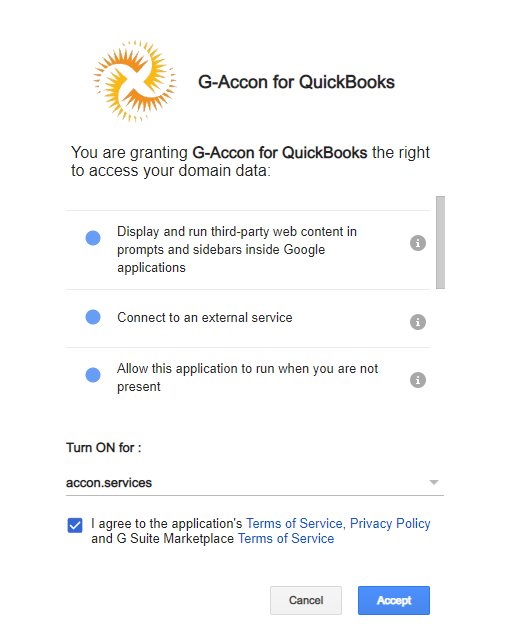
Check out this Google support page for more information: https://support.google.com/a/answer/172391?hl=en