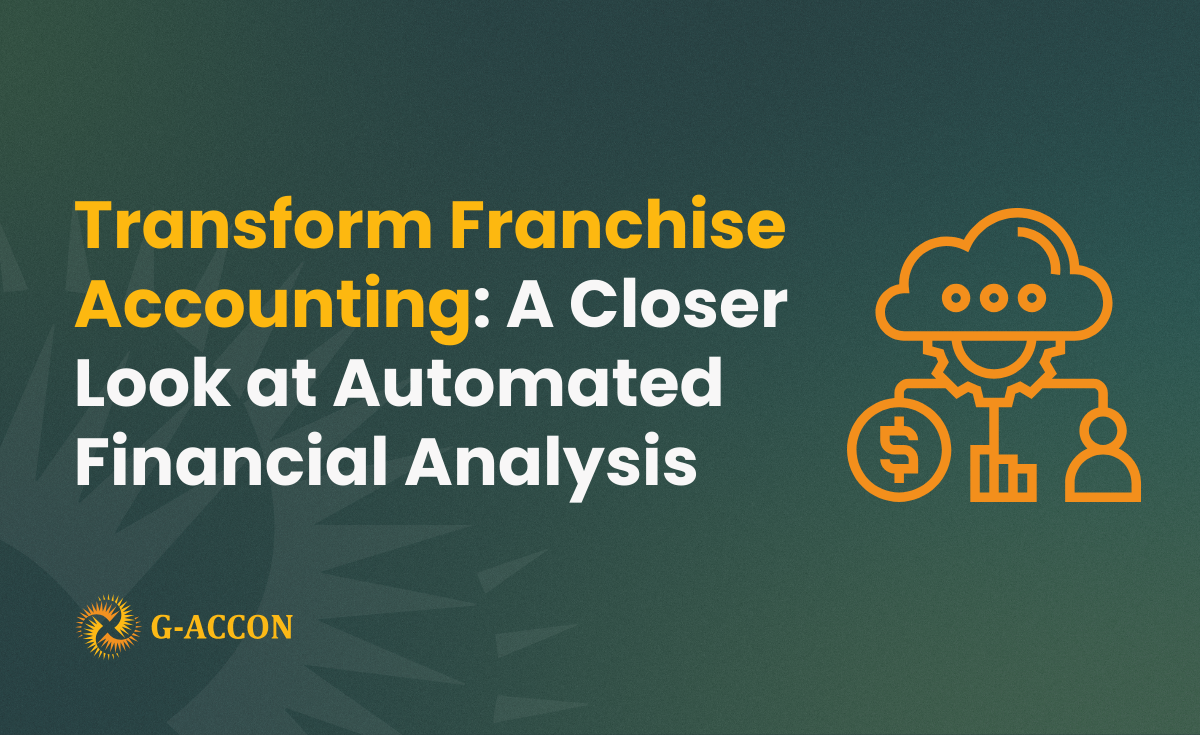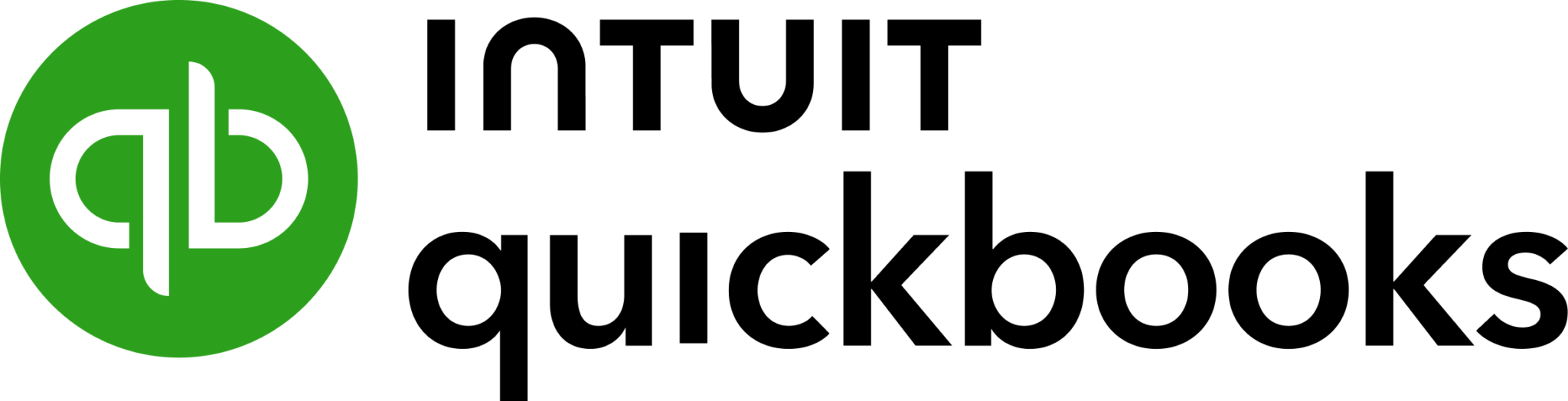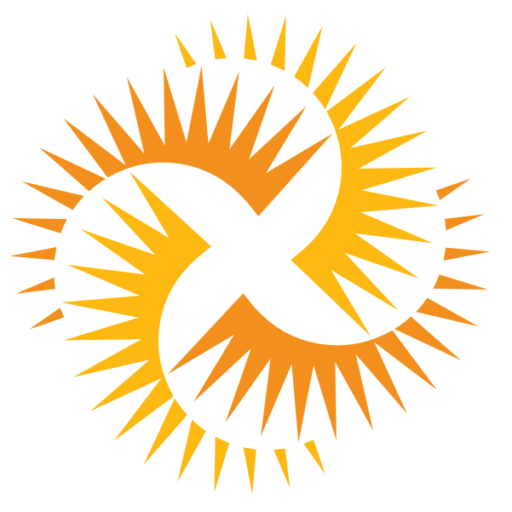Did you know that with G-Accon for AWS add-on you can identify expired existing certificates from AWS Identity and Access Management?
If you are working as a DevOps or have your own business that runs several domains, you probably know that feeling “oh, no SSL certificate just expired”. AWS console is a great tool and has a lot of features built in, but when you need to check expired existing certificates, the only option is CLI tools.G-Accon for AWS will help you to check expired certificates without installing CLI tool locally. Below are the steps that need to done to export all certificates metadata into Google Sheets.
1.Install G-Accon for AWS
https://chrome.google.com/…/oppdefohalhhndnlgbmbjcclfalcogf…
2.Login to AWS using your private keys
3.Open Export AWS Reports and mark Server Certificates
4.In a new sheet you should be able to see the list of certificates with expiration dates.