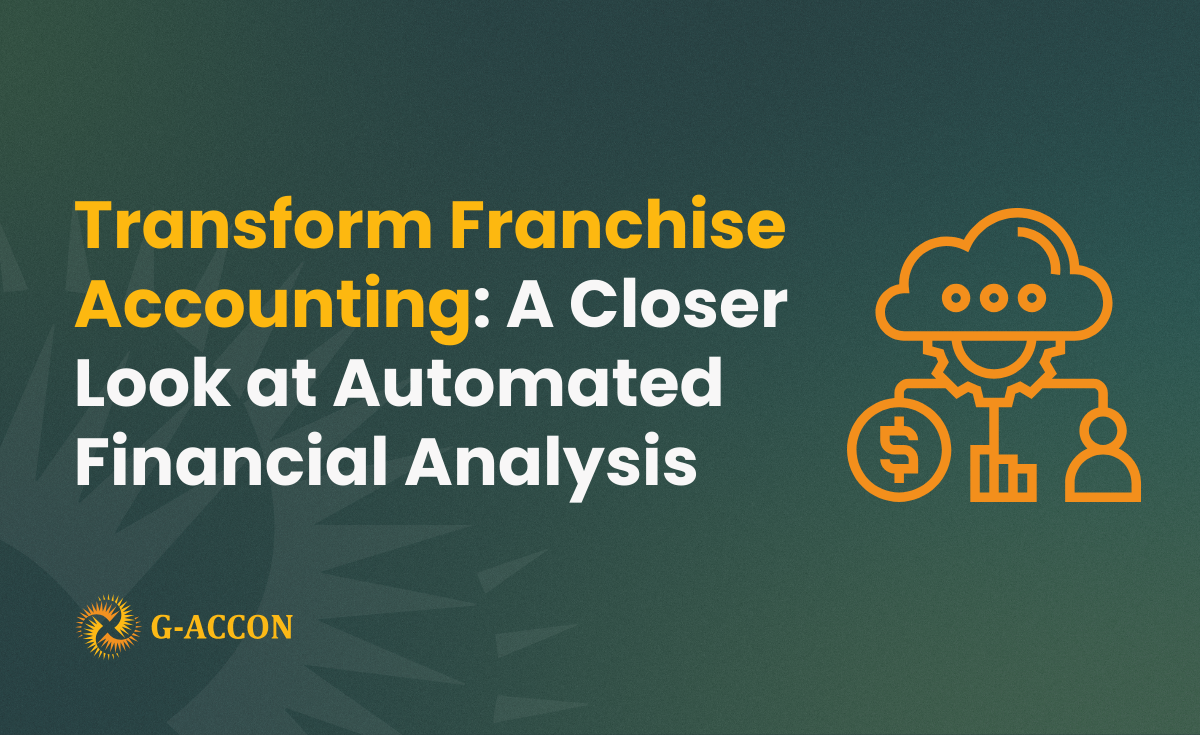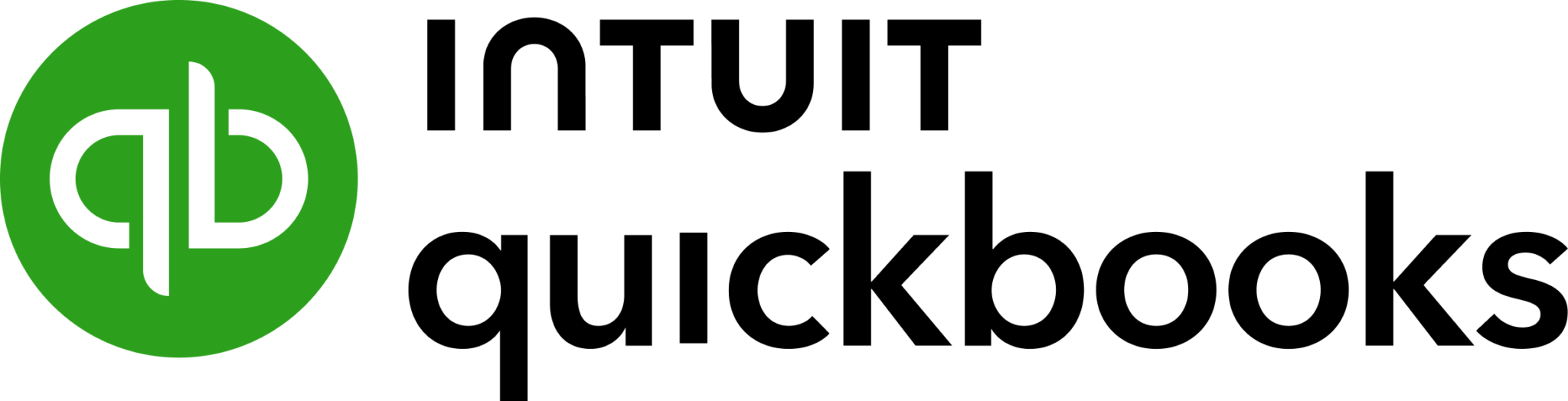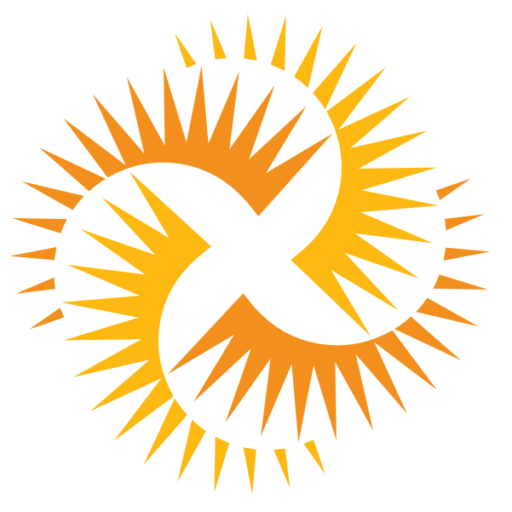Before we get into all of the details about our new release, we just wanted to say that we are so thrilled to announce that G-Accon for QuickBooks has become a Certified Intuit Application! The link to G-Accon in the Intuit App Store is here. Well done!
New (40+) Reports and Tables from QuickBooks
G-Accon recently released a brand new set of QuickBooks tables and accounting reports which will assist you with your business. These reports include Profit and Loss, Cash Flows, Balance Sheet, Sales, Vendors Expenses by Class, Location, Products and Services, Customers, Vendors, and more. Some of the new and updated tables include Classes, Customers, Deposits, Journal Entries, Locations, Invoices, Estimates, PO, Payments, and more.
You still have the ability to select various categories for these tables and create your own customizable templates that can be manually or automatically refreshed from your QuickBooks accounts. Furthermore, you can choose to set single or multiple Google Sheets to automatically refresh.
Save and Share Templates in Cloud
Now, we would like to introduce our brand new, highly-requested and highly-anticipated feature – our Save, Copy and Share reporting and query templates! With these new additions, you won’t need to waste any more time recreating your custom templates for every spreadsheet or entity. A key benefit of these shared templates is their reusability and consistency. They allow development investments from one team to be reused and shared with another, which saves you both time and money in the long run. This easy replicability makes your work consistent across various teams and departments within your business, highlighting your company’s reliability.
By using the G-Accon for QuickBooks “save/share template” functionality, you can safely save your templates in the Cloud, reuse them across multiple entities and spreadsheets, share with your team and colleagues, and enjoy more time to focus on your global business tasks. You can also use other teams’ templates as the basis for your own because our unique system allows you to download various shared/saved templates and modify them. Learn More
The QuickBooks product changes in 2019 stemmed from customer feedback and inspired us to make similar changes with G-Accon for our QuickBooks application. The G-Accon add-on UI (User Interface) has been redesigned to make it easier and more efficient to use.
G-Accon for QuickBooks is available to businesses of all sizes to support even more of the work you do every day. Some of the features include:
- Data Monitoring & Alerts. Create alerts and receive notifications when certain criteria are met.
- Multiple QuickBooks Accounts. Connect to multiple QuickBooks Accounts and consolidate data into one sheet.
- Backup Data. Save reports snapshots to your Google Drive to keep historical data.
- Automatic Notifications. Send real-time reports to your clients automatically in Excel, PDF, CSV, or Google Sheets format.
We have made numerous improvements to the system that enhanced the data refresh process, accuracy, and speed. An automatic/scheduled refresh could be very useful if you decide to automate your whole process. This is one of the most powerful and captivating features of our add-on that allows you to refresh your reports & dashboards automatically even when you’re offline.
It also generates real-time data that can be a source for your BI Solution such as dashboards or charts in Google Chart, Google Data Studio, Tableau, or Power BI.
Customized Column Orders

Based on many of our customers’ requests, we have also introduced a column order functionality. This new feature will allow you to get all of your QuickBooks data in whatever column order you want, based on your template. Whenever your data refreshes, it will stay in the same column order that you put it in! You also can reverse the order back to the default setting by using the Change Pull Setting option.

What we are doing next?
We are working on the following projects and enhancements that our users have been patiently waiting for:
Manual and Automatic Uploads in bulk from Google Spreadsheets to Multiple QuickBooks Accounts
This powerful and exciting new feature will be available to you in our next release. We are so excited to be able to offer you the ability to upload Invoices, Payments, Manual Journals, and more directly from GoogleSheets to your QuickBooks accounts. This synchronization eliminates the hassle with CSV files and can be done seamlessly through the scheduled upload process.