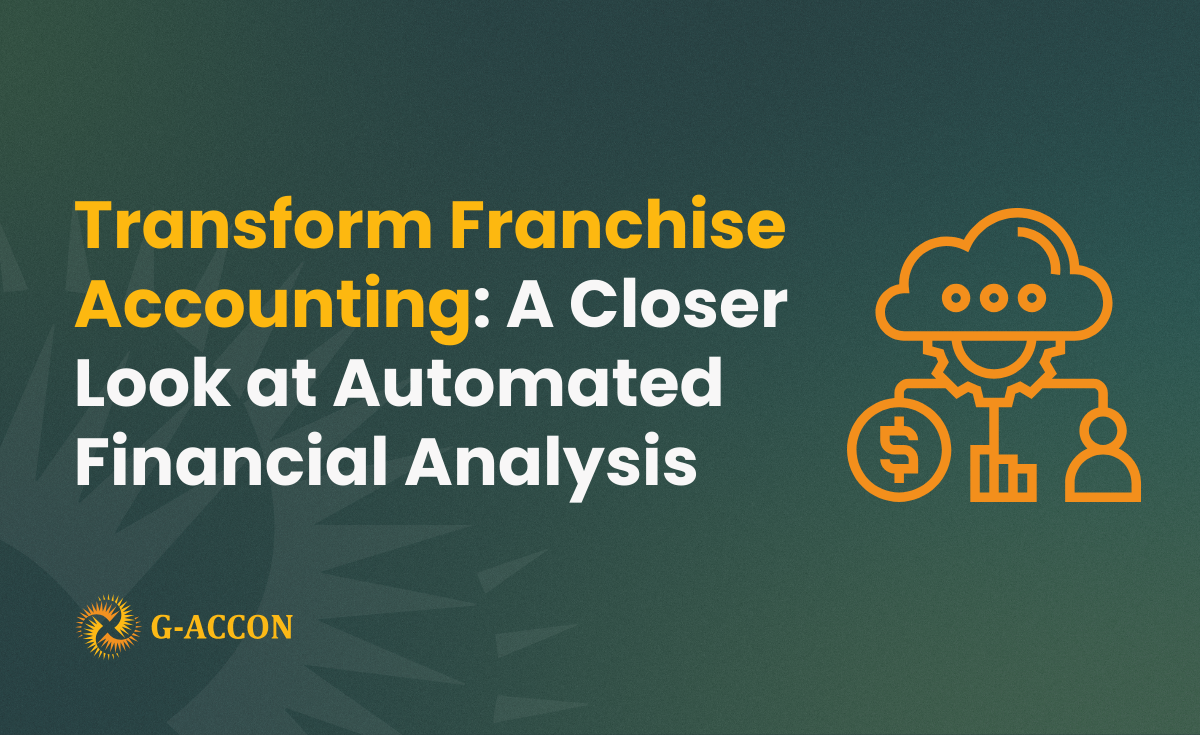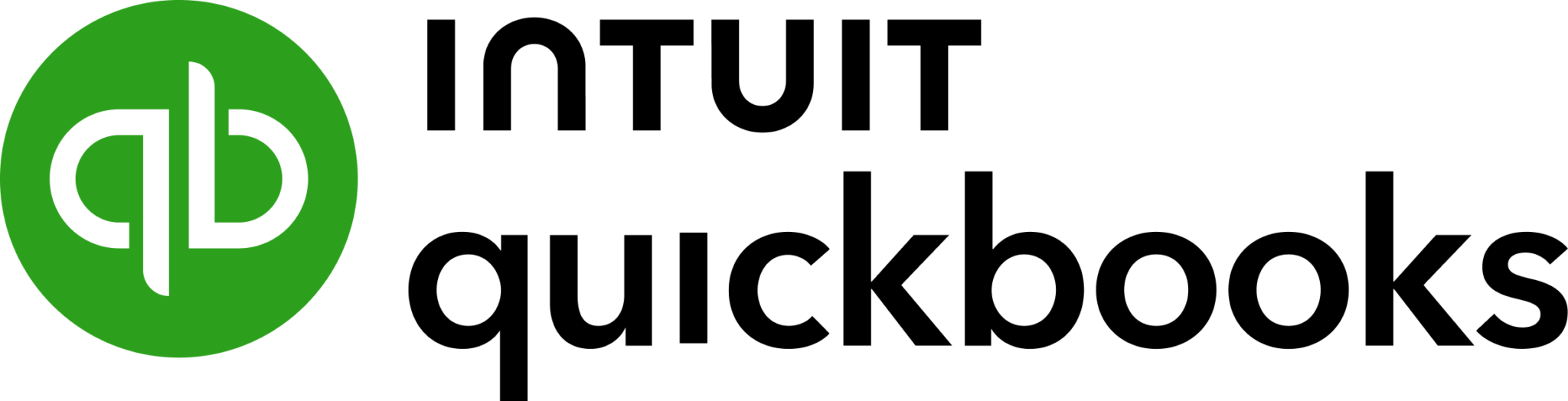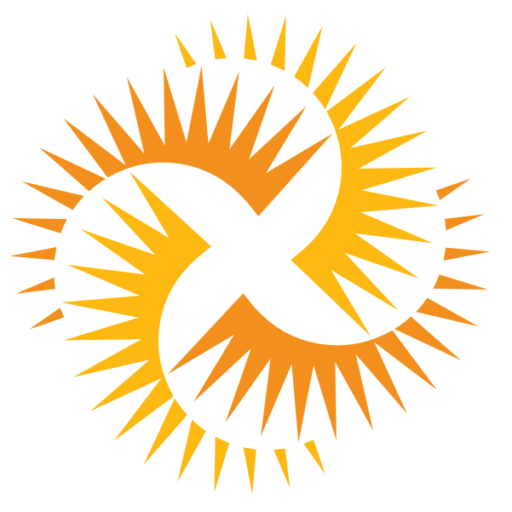New Report: Budget vs Actuals
While most large corporations have finance departments dedicated to budgeting and running financial analyses, growing businesses don't share this luxury and the brunt of the budget workload falls to business owners or firm accountants. Now, it's no secret that a business needs a budget. Having budgetary information on hand can help a company better identify points in profit and loss statements where performance excelled or went completely off the rails.
As our customers know, our Budget vs Actuals report shows you how well you are meeting your original goals for the year for top-line sales and line-by-line expenses. For each line, you can compare your budgeted amounts versus your actual income and expenses.
G-Accon provides you with the ability to pull your planned annual budgets by taking the quarterly approach or by using a monthly budgeting strategy. Making your budget quarter by quarter can give you a better sense of your business and can help you create longer-term budgets in the future. Of course, a budget is only an estimate of revenues and expenditures; actuals are the recorded revenues and expenditures at any given point in time.
If you see the significant variances between your operating and actual budgets, you might need to consider the following points:
- You may want to analyze your business activities which failed to perform and did not meet your expectations. Some problems are beyond your control, but some of your decisions are directly connected to these variances.
- Noting discrepancies can help you become a better forecaster. The more you review your budget and actuals, the better you can become at forecasting your expenses.
- Find a tool that alleviates some of the pain from this process. This is where G-Accon comes in handy.
You can generate a Budget vs Actuals report by selecting G-Accon for QuickBooks -->Standard Accounting Reports and select --> Budgets vs Actuals
This report compares your budgeted amounts to your actual income and expenses. Negative amounts in the report show that you are under budget, while positive amounts mean you are over budget.
New Report: Budget Variance
A budget to actual variance analysis is a process by which a company’s budget is compared to its actual results and explanations for any variances are interpreted. What is the purpose of performing this variance analysis? It is to find the answers to the following questions:
- Why did one division, department, product line, or service perform better or worse than the others?
- Why are operating, selling, general, and administrative expenses higher or lower this year when compared to last year?
- Are variances being caused by execution failure, change in market conditions, competitor actions, unexpected events, or unrealistic forecasts?
The basis of almost all variance analysis is the difference between the actuals and some predetermined measure. Most organizations perform variance analysis on a periodic basis (i.e. monthly, quarterly, or annually) in enough detail to allow managers to understand what’s happening to the business while not overburdening staff.
In order to generate a Budgets Variance report, you need to select G-Accon for QuickBooks -->Standard Accounting Reports and select --> Budgets Variance
Admin Utilities
Add Standard Users
As all of you know QBO set up only one primary admin person per QuickBooks organization who has access to every part of the QuickBooks account including the connected applications such as G-Accon.
G-Accon introduced new option “Add Standard User”. By selecting “Add Standard User”, QBO Admin can provide team members with “Full Access” or “Read Only” privileges in order to simultaneously access QBO company files.
New Features and Functionality
Upload Optimization
We are consistently optimizing and increasing the efficiency and speed of our application. The upload of 35+ objects from Google Sheets to QuickBooks has been tuned and adjusted to better fit our customers' needs. We recently released a new feature that allows you to upload more than 35 tables to multiple QuickBooks organizations directly from Google Sheets. Feel free to watch our most recent video on how to upload Journal Entires from Google Spreadsheet to QuickBooks for a helpful how-to.
Additional Filters
Additional set of filters has been introduced in Design Accounting Reports to assist you in creating the more efficient queries to meet your business needs. This saves you the unnecessary step of having to manually sorted your reports. The additional filters have been added to Invoices, Expenses, Estimates, Bills, and other objects.
UI Changes
To better understand what our application offers, we are introducing a few changes to some of our menu options. For example, instead of the Get Accounting Report, you now have the option of Design Accounting Reports, and instead of Reports, you can now see Standard Accounting Reports. Though the labels have been altered slightly, all functionalities remain the same.
Additional Date Range option - Last 12 Months
We have also introduced the additional Date Range – Last 12 Months, which gives you more options while you are building your dynamic solution. Here is an example of the changes in the Detailed Transactions report.
Register for a Webinar
"G-Accon for QuickBooks: New Features and functionality"
Apr 20, 2021 01:00 PM Eastern Time (US and Canada)