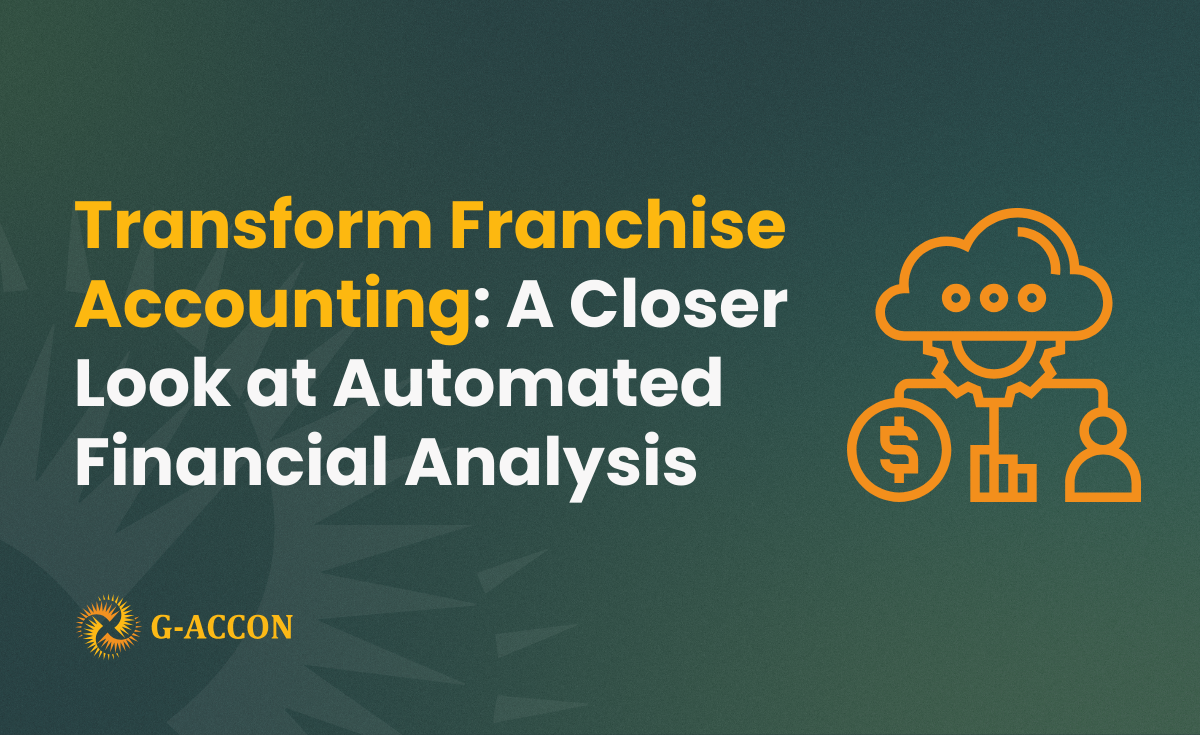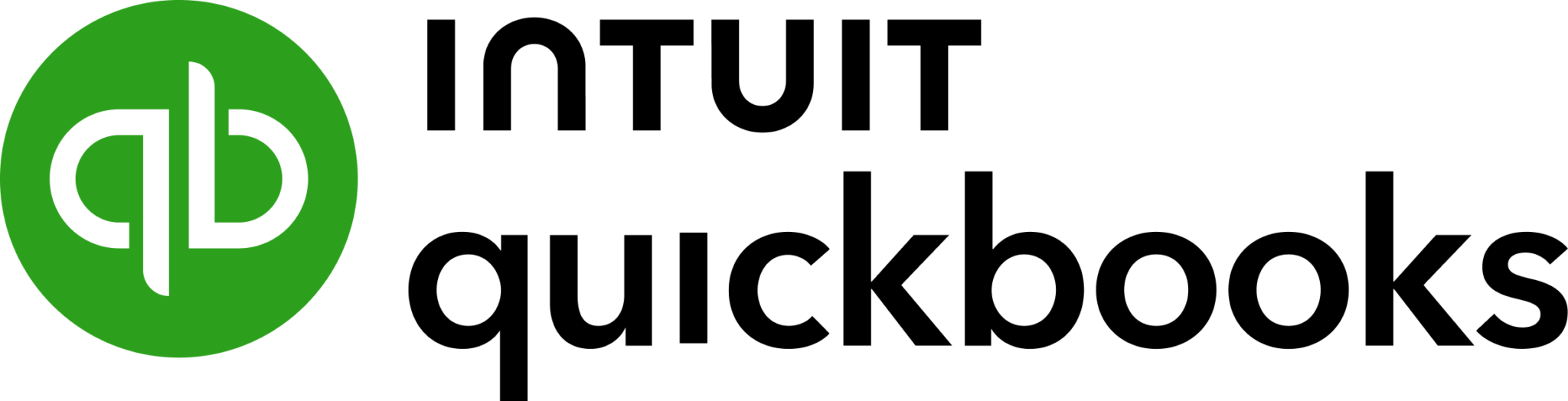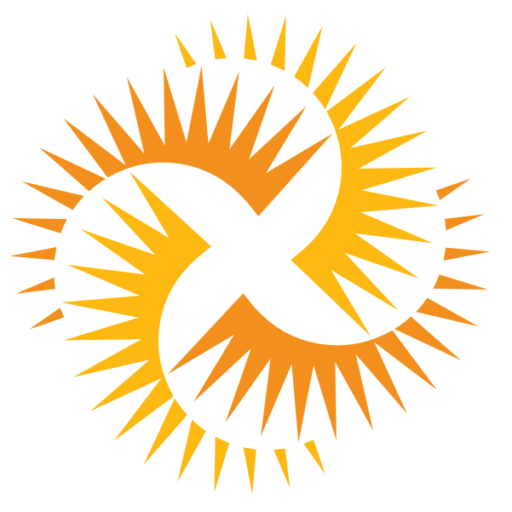As any business owner knows, business tools are always advancing and updating. It seems like a better application comes out every week and it gets hard to keep up, something you most certainly want to do to keep your company up to date.
One of these new tools is the field of Business Intelligence (BI). Business Intelligence is a set of tools that can be used by businesses to analyze their financial data. This is immeasurably helpful when making important financial decisions.
But new cutting edge business tools are probably expensive, right? Believe it or not, no. Using G-Accon, BI is made affordable and easy to use, paving the way for the success of your company.
G-Accon works hand-in-hand with popular business tools to create these BI solutions. G-Accon essentially acts as a bridge between your company’s financial data and cohesive visualization tools that can be used to powerfully present your figures and statistics.
Google Sheets, for example, lets you generate Google Charts automatically to create a visually appealing way to convey information. Google Charts has an extensive variety of graphical tools to use ranging from pie charts to histograms to line charts to hierarchal treemaps.
You can also use G-Accon for Xero or G-Accon for Quickbooks to dynamically generate reports, that can be automatically refreshed, as well. Another handy tool is the ability to publish your Google Chart as an embedded object on your website, using Google Chart API, for example. As your financial data is generated through the G-Accon tool, your chart can be manually or automatically refreshed.
Below is an example of what G-Accon can help you do. We used Google Sheets to generate a Google Chart to show a Profit and Loss report. Using the G-Accon automated/scheduled download process, the chart was made to automatically refresh to show the new values.

This is an amazing tool that can not only create various reports, but can design dashboards as well. Dashboards are basically a collection of charts of data that are grouped together based on data similarity. You can use simple APIs to connect all of the charts you would like to use into one dashboard and you can even go so far as to make them interactive. Thorough knowledge of Google Sheets functions like Query, Join, and PIVOT table is needed, but they are very simple to learn and use.
As is evident by the charts below, combining G-Accon with tools such as Google Charts and Google Sheets can produce some vivid, impressive results. With one less thing to worry about, you can focus on what really matters - the success and improvement of your business.