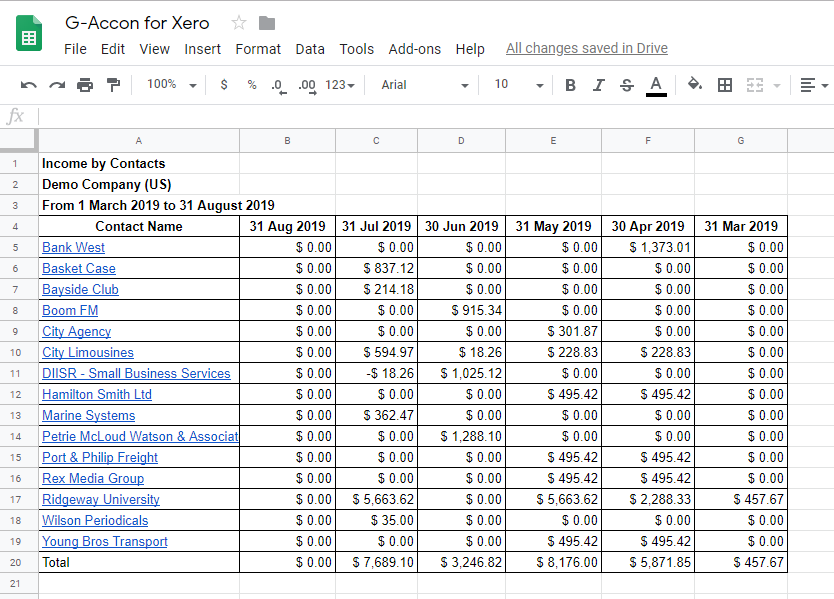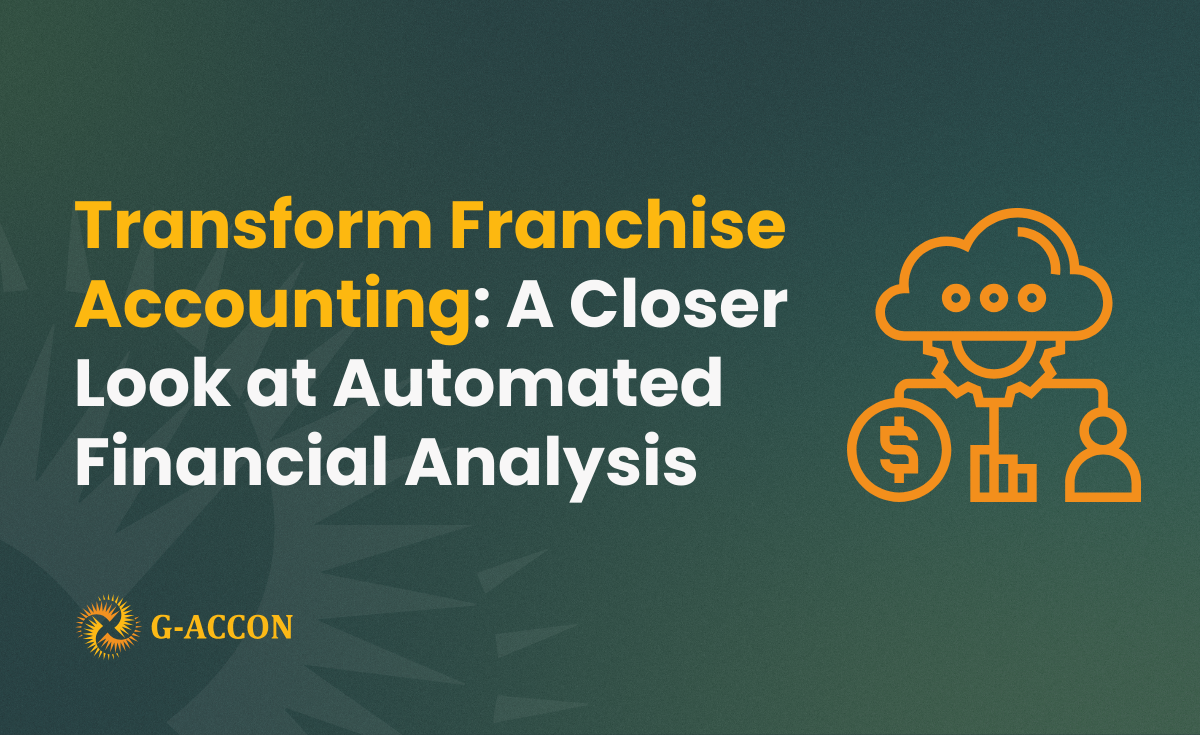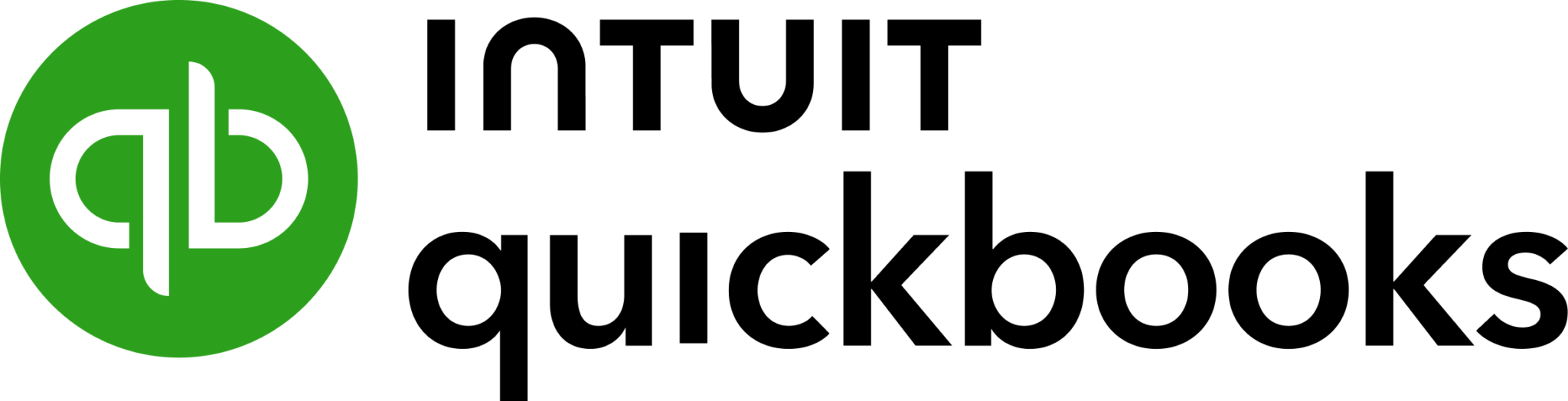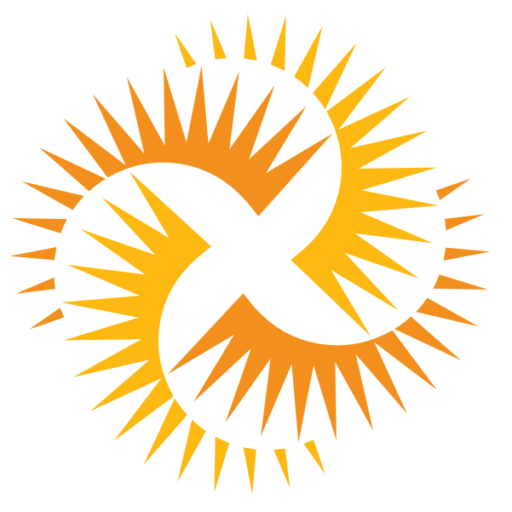Based on numerous requests G-Accon recently released Income By Contacts and Statement Of Cash Flows Reports. We will just briefly cover report's features here and to view more details, please, visit our User Guides at https://origin.algebra.rocks/wiki/xero/
How to pull these reports?
To get accounting report data from Xero you need to be logged in into Xero. Then you need to select from the menu Add-ons -> G-Accon for Xero -> Get Accounting Reports -> Income by Contacts or Statement Of Cash Flows
Next step is to select Income by Contacts or Statement Of Cash Flows option from the drop down menu.
How to select filters?
G-Accon for Xero provides the ability to set up the Date Range for your data manually or you can refresh your data dynamically. Date range is limited for 365 days. The report data will be calculated based on the selected Date Range.
Income by Contacts also have required and optional attributes such as To Compare with, Sort Previous Periods, Contact Group, and Region Options. Statement Of Cash Flows offers Accounts, Compare with, Sort Previous Periods, Include Sales Taxes, and Region Options attributes.
G-Accon for Xero also provides Optional features that might be useful for your business for both reports.

You have the ability to choose the start cell, for instance, A11 and the name of the template in Template Name field, for instance, Template #1.
How to schedule report automation?
To schedule the auto Refresh, you can use option Schedule a Refresh. The important to remember this settings will take effect only if the master auto refresh process in turned on. See the Automation process explanation.

How to execute reports?
To execute the queries you need to click on the “Execute” button. The Income by Contacts and the Statement Of Cash Flows details will be populated in the Google Sheet. There are some sample of these reports after their execution.