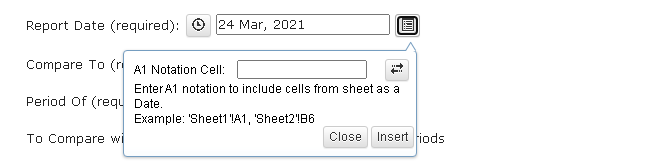
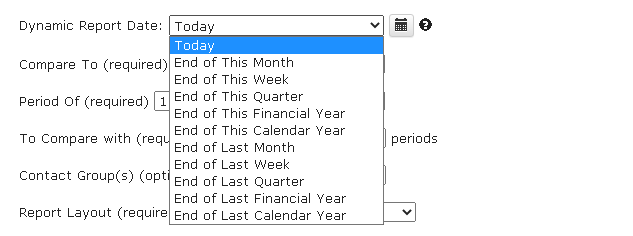
1. View and manage your spreadsheets in Google Drive
G-Accon requires this permission to write data into your spreadsheet and create a backup file if you choose the backup option.
2. Display and run third-party web content in prompts and sidebars inside Google applications
G-Accon needs this permission to provide a user-friendly interface for navigating XERO/QBO data and modifying settings related to invoices, payments, reports, and more.
3. Granting permission for G-Accon to Run when you are not present enables automatic scheduled data refreshes.
4. Permission to Send email as you allows for real-time Xero/QBO data monitoring and automated report generation and alerts.
5. Access to Xero, QuickBooks, Sage Accounting API requires permission to Connect to an external service.
No. G-Accon does not have access to your cloud accounting data. Connection to Xero or QuickBooks is established directly between your Google Sheets and Cloud Accounting platform using secure OAuth 2.0 protocol.
G-Accon uses SSL (Secure Sockets Layer) technology to encrypt any data interactions with third-party applications. This is the standard technology used to secure internet connections and protect sensitive data that is sent between two systems.
No. G-Accon does not have access to your Google Drive documents.
Google Sheets has a maximum limit of 2 million cells per spreadsheet. If you reach this limit, one possible solution is to remove any unused cells or create a new Google Spreadsheet.
For more detailed information, please refer to the following link: https://developers.google.com/apps-script/guides/services/quotas
On Google's Apps Script services, certain features have daily quotas and strict limitations. If you surpass a quota or limitation, your script will generate an error and stop running.
Please refer to the following link for more information: https://developers.google.com/apps-script/guides/services/quotas
Watch this video: How to set up G-Accon Domain/Group license
Yes. The following roles and privileges can be assigned to group users:
Read Only – the user has the ability to create standard and customized accounting templates, refresh manually, create workflows to set up the automatic refresh, and save templates to the cloud.
Execute Existing Templates Only – the user has the ability to execute the templates that have been shared with them.
Full Access – the user has the ability to create standard and customized accounting templates, refresh manually, create workflows to set up the automatic refresh, save templates to the cloud, and upload data in bulk from Google Spreadsheets to specific organization(s).
Full Access/Admin Rights – the user has the ability to create standard and customized accounting templates, refresh them manually, save templates to the cloud, upload data in bulk from Google Spreadsheets to Cloud Accounting platforms, create new users, and assign roles to new users.
Please refer to our Pricing page for the current features and pricing.
You don't need to sign up. Simply install G-Accon and your trial will start automatically. No credit card required.
All G-Accon features are included in the Free Trial except for the Admin Utilities functionality (add users and assign roles). This feature is available in the Accountant and higher plans.




