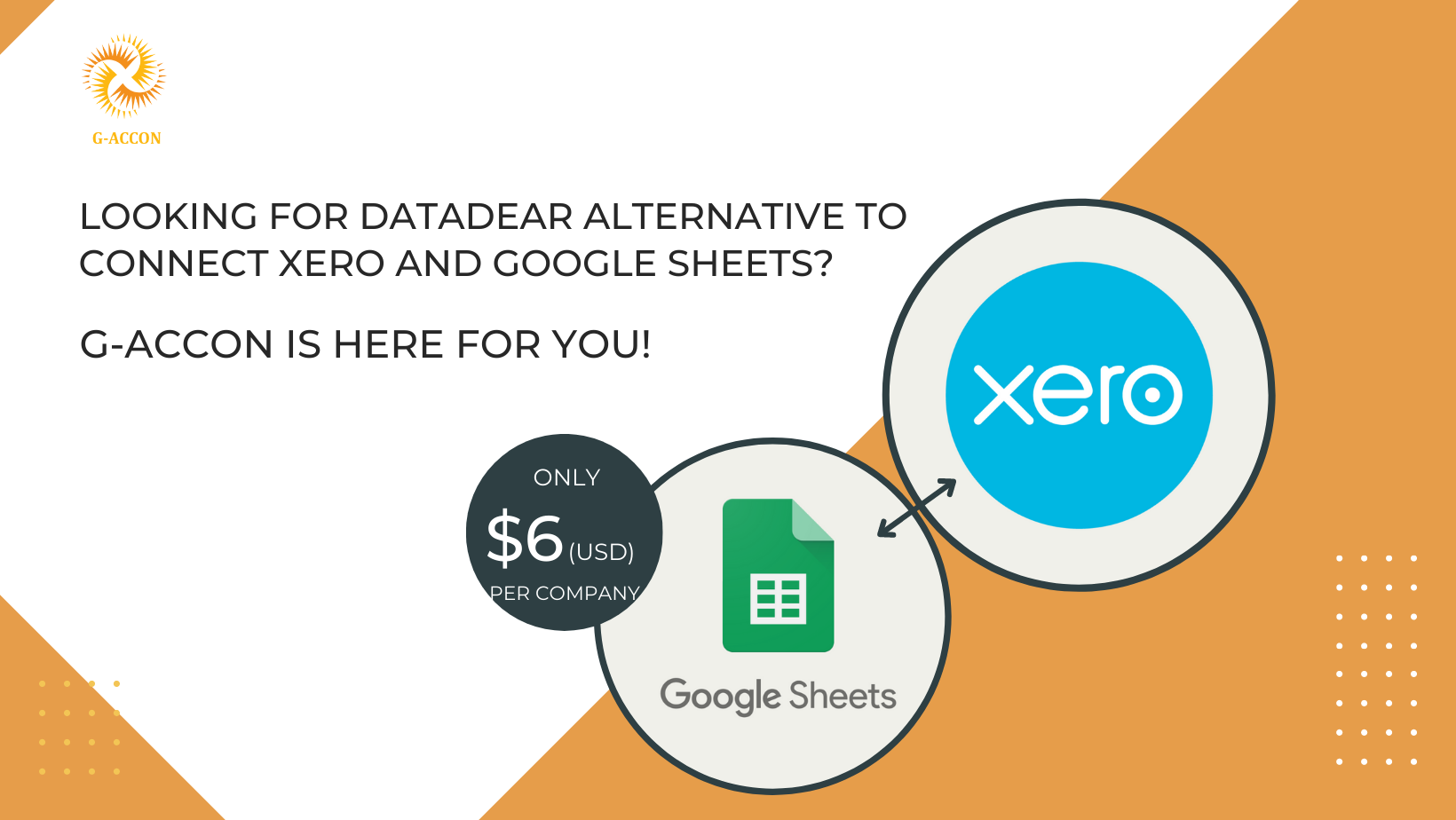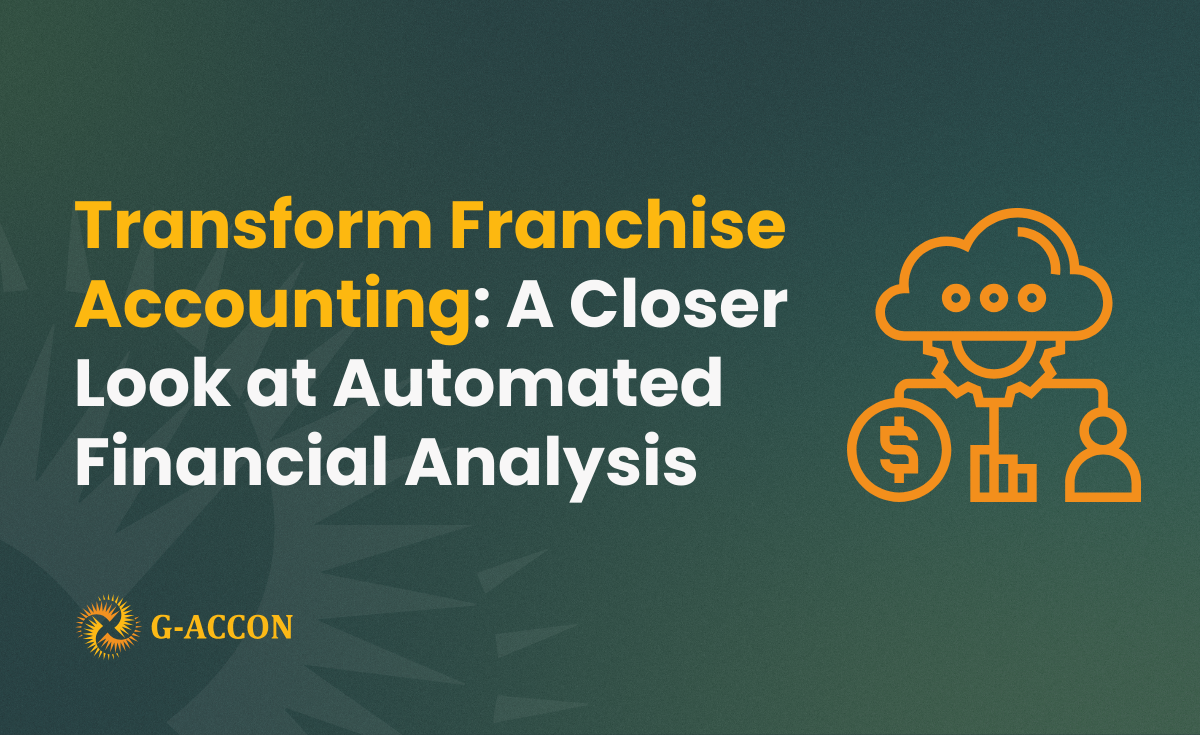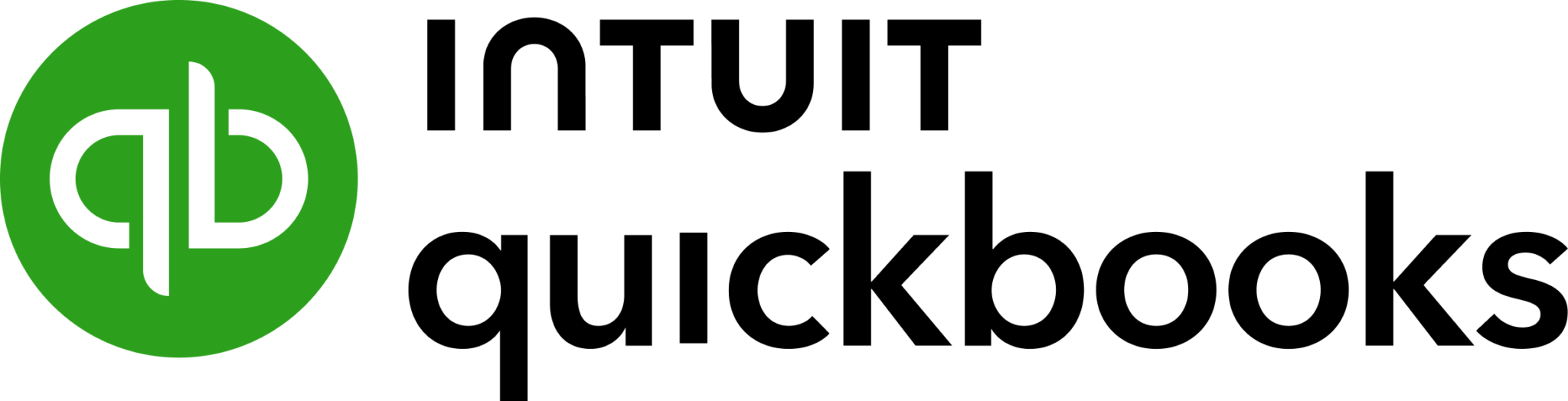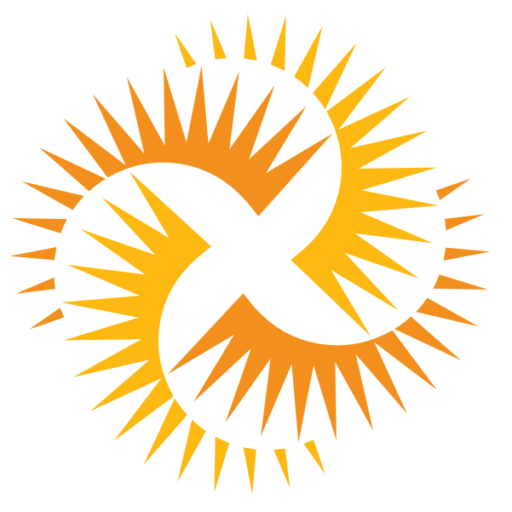Data Dear will soon no longer be available to Xero users. DataDear announced that its Excel integration with Xero will be shut down by October of 2022. We are here at G-Accon to support your transition from DataDear to G-Accon.
Use promo code DATADEAR30 now till September 15th to get 30% off for the first three months (or for a year if paid annually, for new users only).
Why G-Accon?
- Easy to migrate. We provide free set up, training, and support
- All basic features plus Extras: Purchase Orders reports, Auto-refresh, Automatic emails, Budgets, Quotes, Payrolls (AU, NZ, UK), Uploads in bulk, and much more
There are 4 easy steps to get started with G-Accon:
- Install G-Accon. Download G-Accon for Xero Add-on from Google Workspace Marketplace. Get a 14-day Free trial where you can test all our innovative features for free.
- Connect G-Accon to Xero. We are here to help you. If you face any difficulties we will help you with free support setup.
- Use our Xero connector. Save your time with G-Accon for Xero! Automatically Export, Import, Email and Refresh your Data and Reports.
Unique Product Features and Functionality
- Use standard or customized templates to create financial reports
- Easily extract raw financial data
- Consolidate data from multiple organizations in one or multiple Google Sheets
- Generate Consolidated Reports (Profit and Loss, Balance Sheets, Cash Summary) for multiple entities
- Refresh reports automatically using a flexible schedule (hourly, daily, weekly, monthly)
- Send emails automatically with the attachments in different formats such as MS Excel, PDF, CSV or Google Sheets.
- Schedule backups of historical data
- Data monitoring and alerts
- Customize alerts and send them to your clients when a certain criteria is met
- Refresh your reports & dashboards automatically when you are offline. This could be hourly, daily, weekly, or monthly. Furthermore, you can create BI dashboards by connecting your spreadsheets to Google Data Studio, Tableau, MS Power BI, Looker, and other BI tools.
- Ability to work remotely
- Use Cloud Template Library to upload your data in bulk
Interested in learning more about our product? Click on the button below to watch a video and see why G-Accon for Xero is helpful for you and your business.
We are always open to feedback on how to improve our application and processes. Feel free to reach us at support@accon.services to ask any questions and/or provide any constructive suggestions and ideas.